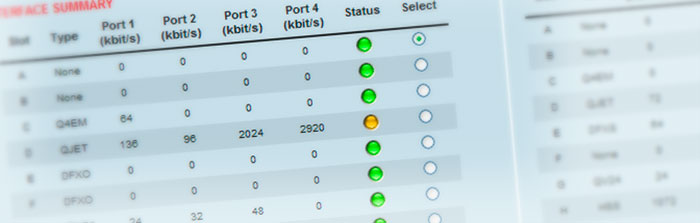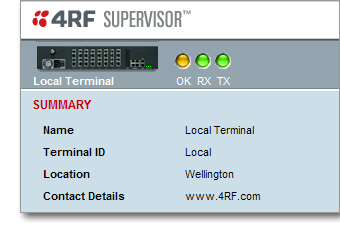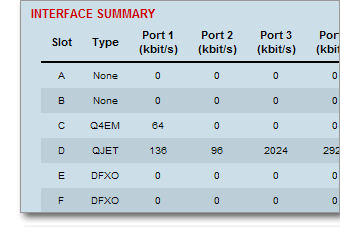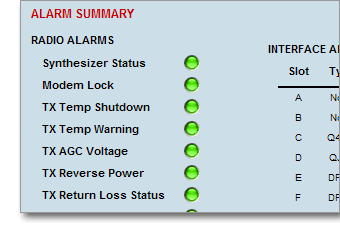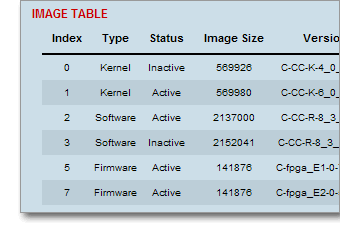SuperVisor is SNMP-based so that you can easily manage an entire network of links with an industry-standard network management package.
|
|
Link status and radio configurationThe detailed status of each link is visually displayed on SuperVisor’s summary page. From this page, you can easily configure a range of radio parameters including transmit and receive frequencies, transmit power and modulation. |
|
Ethernet configuration and interface settingsWith SuperVisor, you can configure Layer 2 and Ethernet settings such as VLAN or QoS. Drag-and-drop make it easy to display and configure traffic interface ports and cross connect settings. Configuration files can also be saved and loaded. |
|
Performance and alarm informationPerformance information can be viewed in summary or as a detailed constellation diagram for both the local and remote terminal, including error count statistics, RSSI and SNR. Alarm detail is presented both in summary and with detail for each incident, with comprehensive alarm diagnostics making it easy to identify the source of any problems. |
|
Maintenance and software upgradesSuperVisor also enables you to carry out maintenance on your link or to upgrade your software as new versions are released. |
|
SNMP network management
When you operate many Aprisa XE links, whether as a stand-alone network or alongside other communications technologies, network management should still be straightforward.
With the Aprisa XE, you can use any industry-standard SNMP network management software, such as Castle Rock’s SNMPc.
|
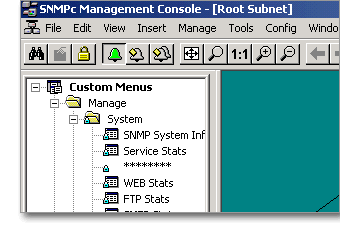 |
Visit the Castle Rock web site for information about SNMPc.
 Australia (English)
Australia (English) Canada (English)
Canada (English) USA (English)
USA (English)